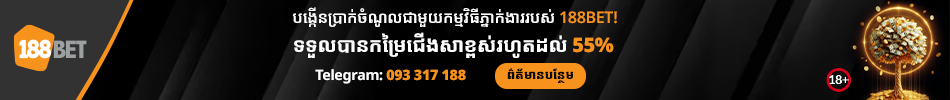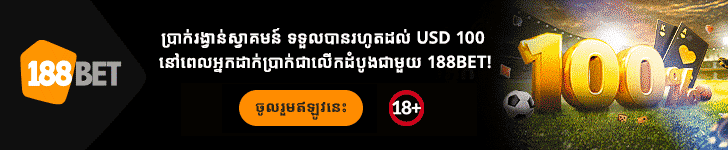បើកគណនី
188BET: របៀបចុះឈ្មោះបើកគណនីសមាជិក និងលេខសម្ងាត់
ចុចទីនេះដើម្បីបើកគណនី សមាជិកថ្មីទទួលបានរង្វាន់ប្រាក់បន្ថែម100% រហូតដល់ 100$
ជំហានទី1
ចូលទៅក្នុងវេបសាយ 188BET ចុចប៊ូតុង “ចូលគណនី” ព៌ណទឹកក្រូចនៅខាងស្តាំលើបំផុត

បន្ទាប់មកចុចប៊ូតុង “ចុះឈ្មោះ“

ជំហានទី2
បំពេញព៌តមានផ្ទាល់ខ្លួនគ្រប់ចន្លោះ
- អ៊ីមែល: បញ្ចូលឈ្មោះអ៊ីមែលដែលលោកអ្នកប្រើពិតប្រាកដ *******@gmail.com
*ប្រសិនលោកអ្នកមិនទាន់មានអ៊ីមែលទេ >>> ចុចទីនេះ - កូដសមាជិក & លេខសម្ងាត់: បង្កើតកូដសមាជិក និង លេខសម្ងាត់ដោយខ្លួនឯង
- ប្រទេស និងរូបិយប័ណ្ណ: ជ្រើសរើសប្រទេស Cambodia / រូបិយប័ណ្ណ USD
- បញ្ជាក់ការចុះឈ្មោះ: ធីក √ ប្រអប់ទាំង2 លក្ខខ័ណ្ឌអាយុ 18ឆ្នាំពេញបរិបូរណ៍ និងដើម្បីទទួលបានដំណឹងពីការផ្លាស់ប្តូរគោលការណ៍
- បញ្ចាក់កូដសុវត្ថិភាព: ធីក √ ដើម្បីជៀងវាងspam បន្ទាប់មកលោកអ្នកចុចប៊ូតុង “ចុះឈ្មោះ”

ជំហានទី3
បញ្ចប់ដំណើរការចុះឈ្មោះជាសមាជិក
អ្វីដែលអ្នកនឹងទទួលបានបន្ទាប់ពីបញ្ចប់ដំណើរការចុះឈ្មោះ
– កូដសមាជិក និង លេខសម្ងាត់ ដែលអោយអ្នកបង្កើតដោយខ្លួនឯង
បន្ទាប់ពីនេះលោកអ្នកអាចចាប់ផ្តើមបំពេញប្រវត្តិរូប ឬ ធ្វើការដាក់ប្រាក់

ប្រសិនមានសំណួរផ្សេងសូមទាក់ទង
-
Telegram: @Bet188kh
-
ទូរស័ព្ទ: 095 770 335